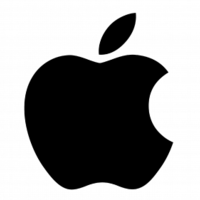Rendszerfájlok elrejtése
Have you just reinstalled Mac OS X Leopard? Are you one of the unlucky ones that now has visible Unix files in your root file system? I sure did, and after digging around a little, it seems to be a bug in the Mac OS X installer -- but it only happens when you install a clean copy of Leopard (not updating). The question however, is how to get rid of them.. Obviously, deleting the folders is NOT an option.
Here's how you hide them:
- Insert your Leopard DVD
- Choose Open Apple Install Discs in Pacifist
- Choose the Leopard DVD
- Find and Extract the following two files to a directory of your choice:
- Resources » OSInstall.mpkg » OSInstall.pkg » Scripts for hidden_MacOS9
- Resources » OSInstall.mpkg » OSInstall.pkg » Scripts » Tools » SetHidden
- Open Terminal and cd to the folder you extracted the files to.
- Run this command sudo ./SetHidden / hidden_MacOS9.
- Enter password and reboot your Mac once the command has executed.
[robg adds: I did a clean install on one of my machines, and didn't see this bug. However, I have seen it reported elsewhere, so here's one possible fix.]
Forrás: http://www.macosxhints.com/article.php?story=20071107023334449
A bejegyzés trackback címe:
Kommentek:
A hozzászólások a vonatkozó jogszabályok értelmében felhasználói tartalomnak minősülnek, értük a szolgáltatás technikai üzemeltetője semmilyen felelősséget nem vállal, azokat nem ellenőrzi. Kifogás esetén forduljon a blog szerkesztőjéhez. Részletek a Felhasználási feltételekben és az adatvédelmi tájékoztatóban.