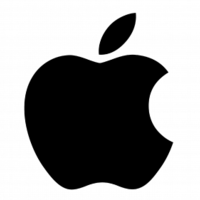Billentyűparancs
Automator-al és script-el is megoldható egy-egy parancs:
Pl a Keyboard Viewer így is behozható.
Automator-ban készíts egy Service-t, ami lefuttat egy AppleScript-et, mégpedig ezt:
tell application "System Events" to tell the front menu bar of process "SystemUIServer"
set menu_extras to value of attribute "AXDescription" of menu bar items
repeat with x from 1 to the length of menu_extras
if item x of menu_extras is "text input menu extra" or item x of menu_extras is "text input" then exit repeat
end repeat
tell menu bar item x
click
try
tell menu item "Show Keyboard Viewer" of front menu
click
end tell
on error
tell menu item "Hide Keyboard Viewer" of front menu
click
end tell
end try
end tell
end tell
Ezt elmented, és a Services menüben adsz hozzá egy bill-kombinációt:
http://www.macosxhints.com/article.php?story=20030406004351266
forrás: beszeljukmac.com by: Bachman
A bejegyzés trackback címe:
Kommentek:
A hozzászólások a vonatkozó jogszabályok értelmében felhasználói tartalomnak minősülnek, értük a szolgáltatás technikai üzemeltetője semmilyen felelősséget nem vállal, azokat nem ellenőrzi. Kifogás esetén forduljon a blog szerkesztőjéhez. Részletek a Felhasználási feltételekben és az adatvédelmi tájékoztatóban.